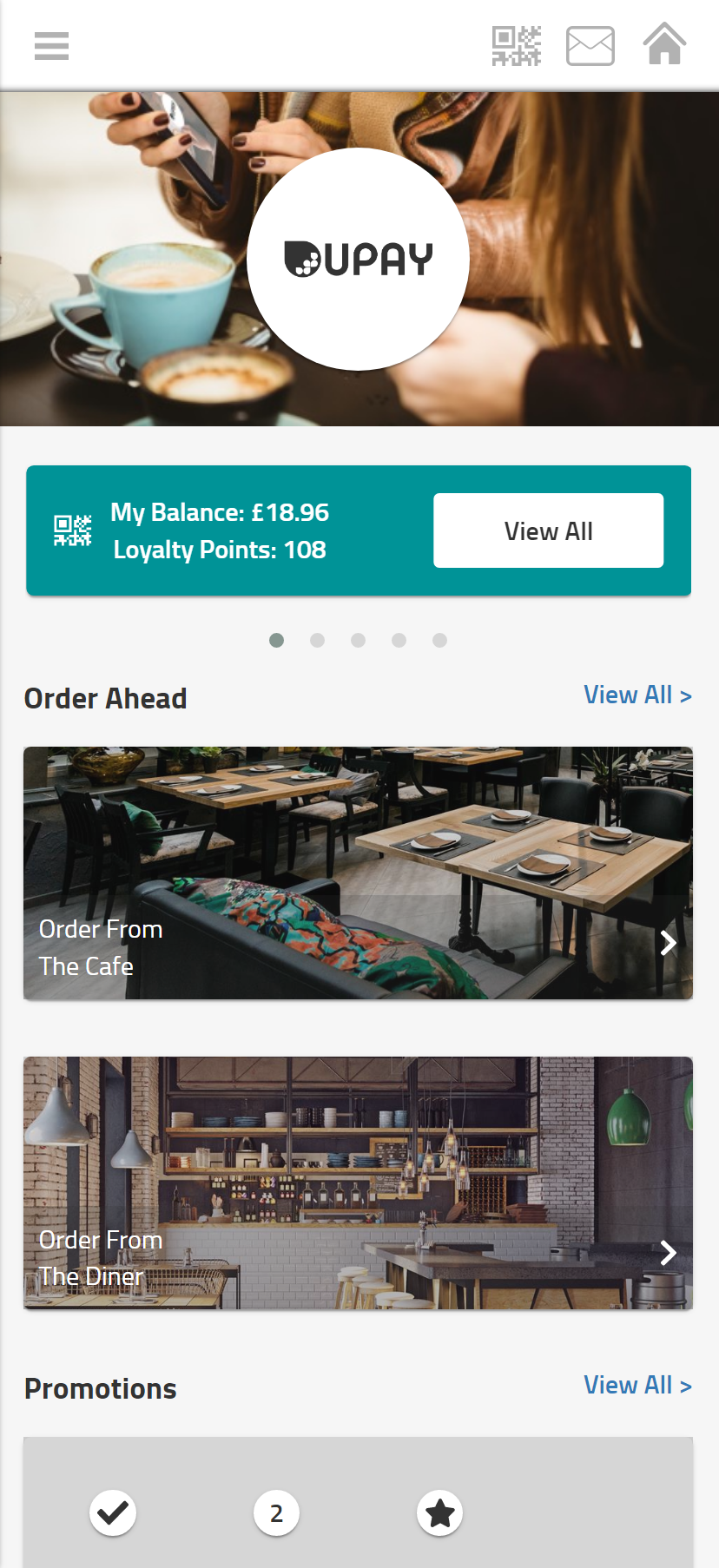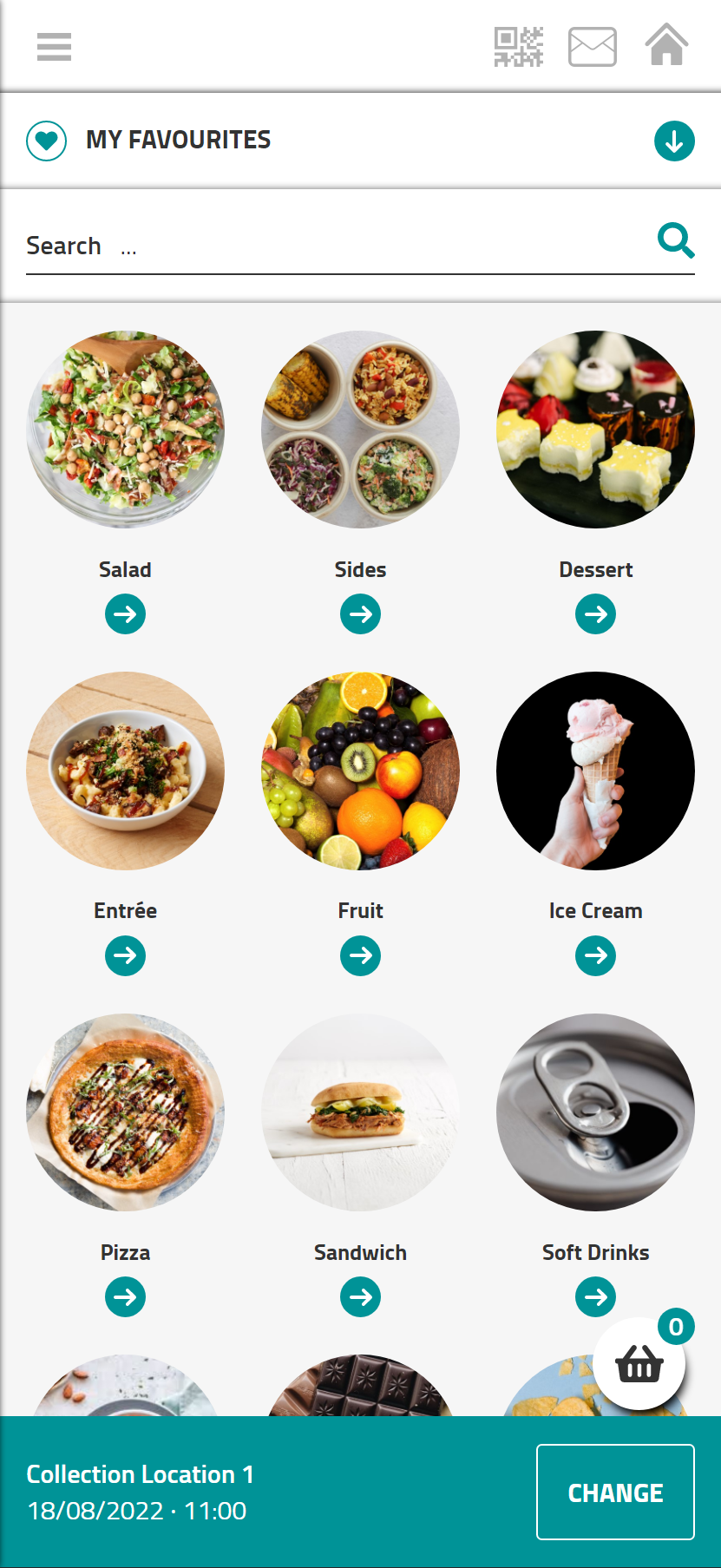Account Deletion
Close your account and have your data deleted.
When you close your Upay account, we remove all your personal data from Upay. We're legally required to keep your transaction history, but these transactions are completely anonymized to ensure they are no longer linked to you as an individual.
Your personal details may be retained within the till system by the affiliate responsible for maintaining your Upay system. This is in accordance with the seperate agreement you have with your place of work, education or an other enrolment at the specific organisation.